|
Fake Microsoft doing the
rounds. How to spot it and others…
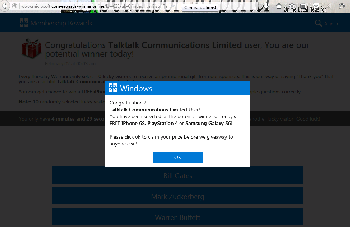
THESE sites are common place sadly,
so if you type in the wrong URL, it can take you to fake websites very
quickly.
The latest being reported to us is an URL
that has been sent out on emails and which can also be found if you enter in
the wrong URL. This often happens on'phones, when the auto correction or
suggestion system takes over. But it can also happen when you get a call
from fake company representatives, who tell you, what looks to be a correct
URL when you type it in, but it turns out not to be! In this case, we have
changed it slightly, to stop you using the link, but how do fake sites like
this work? Microsoft,com-rewards-winner,online Interestingly, if you enter
an URL via the address bar, it comes up as cannot be found… but you can see
it, Sometimes it may occur as a direct result of you accidently typing in
the wrong URL for Hotmail or Microsoft Live… We have had reports that this
has also been seen on emails as well!

or is it?
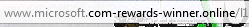
Is Microsoft,com-rewards-winner,online a
fake site or legit and trustworthy?
You can take a guess, but we have posted a
warning about it… It's a fake!
The URL you get to see looks like it might be a Microsoft site and says you
have been "selected" or you are a "Winner" or
similar wording... You check the URL and if you don't look closely, you
might miss that the URL is not quite correct!
Well, it might look like Microsoft, but be
assured it is a fake site, so how does this scam work? Look closely at the
URL and you might spot the new top level domain extension, .online that came
about in 2015. The real website is in fact com-rewards-winner,online The URL
is an .online site not a .com... Microsoft is a sub domain of the URL.
So what is a sub domain and why and how should I look out for them?
All of us who use the web tend not to notice the simple file system that the
web is based around. It's like your computer. On your Desktop you have
folders, but are unaware of the location of them. For example, if your
computer was the web and you wanted to access photographs in a folder on
your Desktop, say Pictures, then you would go to the Desktop directly and
then you would have access to the folder Pictures, but in the case of the
internet, you can only go back to the Desktop. Any other folders or files before
Desktop cannot be accessed, only those within Desktop. So the true structure
of your desktop would be C:\Public\Users\User\microsoft\Desktop\Pictures\
and the file you wanted is me.jpg In the case of the web, you would
only see Desktop then have access to the folder Pictures and then the file
me.jpg but me.jpg is in C:\Public\Users\User\microsoft\ and not
C:\Public\Users\User\microsoft\Desktop\Pictures, however you would not find
it on the web, without knowing the sub domain. In this case it would
be:- microsoft\Desktop\Pictures so you could access the files in the
Microsoft folder.
It's like having a 2nd, 4th or 6th website. The existing domain name becomes
the same as a .com or a .info and you can do this as many times as you like.
But that sub domain always then has access to all the folders after it, but
not before it! Unless you use a hypertext link. It's a cheap way of using a
domain you already own to hide things. The sub domain name looks like forum.domain.com, help.domain.com, help2.domain.com . You can get
www2.domain.com and www3.domain.com . The characters www2 and www3. are also
used for load balancing in web server farms for popular websites, for
example a URL's domain name might be on more than one computer, therefore
just typing in www.domain.com would take you to the default computer and not
the area you want. For example, if, shall we say, computer 2 has the photo
on it, but you enter www.domain.com, you will just get domain.com, but no
photo. It is correct information, but not what you see, so you enter
www2.domain.com and you get your photo which you wanted.
So how does this relate to Microsoft,com-rewards-winner,online In this case
the com-rewards-winner,online is the real default, and Microsoft is the
hidden sub domain level to com-rewards-winner,online.
Sub domains are lower level access points on the route of the domain
website's host computer. Just as is the folder structure on your computer or
phone. The key to spotting sub domains is to look out for the use of the .
(dot) for example folder. domain.com would be a sub domain of domain.com The
key idea is the use of the . (dot) to break up the levels! Any folders
higher than the default then use / (forward slash) Think of a lift in a
building.. You enter on ground floor, but you might not realise you have
other floors below you in the foundations. Plus, you can't get to them
without a key, so you only know about and have access to those about ground
level that you can see! But if you get given a key then this allows access
to the basement, and that gives you access to all the stuff within it. In
this case the sub domain is the key to that elevator.
The use of the sub domain when it comes to this website, is not to hide the
information or separate the load on a computer, but to fool you into seeing
what you think is the correct URL domain you wanted. In this case your eye
is expecting to a Microsoft website and the people who set this up hope you
will see it as such. A classic deception trick, just as are the colours and
format of the site… Other things that are used to trick you can be the use
of the wording etc.
Oddly, hotmail now goes to Live.com and
not to Microsoft.com, but sadly, people are falling for this all the time!
If you look very closely at the link Microsoft.com it does not end with a /
that represents a high level folder. So without realising it, you see it as
Microsoft,com/rewards-winner, online... and not
Microsoft,com-rewards-winner,online…. To reiterate, in reality you are not
on a Microsoft website at all, but you can easily be tricked into seeing it
as a real Microsoft website!
The rule is always to check what you are entering in for a URL and what you
are clicking on is always important! Also, if it looks wrong or out of
place…. Stop, close the browser and clear your history, especially cookies,
when you re-enter… Also, check to see if the home page you are entering is
the home page you set as your home page….
|
